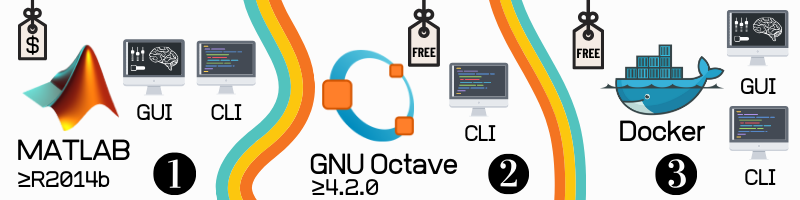How to install¶
qMRLab in MATLAB¶
- Minimum required version: R2014b
- Required MATLAB products:
- Image Processing Toolbox
- Optimization Toolbox
- Available interfaces:
- Graphical User interface (GUI) 🖥
- Command Line Interface (CLI) ⌨️
If you have a MATLAB license, you can easily start using qMRLab:
- Download the latest stable release here.
- Scroll down to the page, download links are under the Assets tab.
Extract the downloaded .zip or .tar.gz file to a directory of your choice.
Open MATLAB point your current directory to the qMRLab folder.
Ensure that you can see qMRLab.m in the list of files of your current directory.
Execute the following command in your Command Window to initialize qMRLab’s default environment:
startup
6.1. If you would like to use GUI, execute the following command in your Command Window:
qMRLab
- To see the beginners guide for GUI please refer to Beginners example with GUI
6.2. If you would like to use CLI, ensure that the environment is ready to use by executing the following command in your Command Window:
qMRLabVer
- To see the beginners guide to CLI please refer to Beginners example with batch
qMRLab in Octave¶
- Minimum required version: 4.2.0
- Available interfaces:
- Command Line Interface (CLI) ⌨️
- If you don’t have Octave installed, you can find the instructions here.
GNU Octave is the free clone software for MATLAB. You can use nearly all the qMRLab methods in Octave via CLI:
- Download the latest stable release here.
- Scroll down to the page, download links are under the Assets tab.
Extract the downloaded .zip or .tar.gz file to a directory of your choice.
To initialize qMRLab for CLI use in Octave, open your terminal:
cd ../directory/where/you/extracted/qMRLab octave startup
- If you are running qMRLab in Octave for the first time, qMRLab will attempt to install the following packages (if not already installed):
- struct
- optim
- io
- statistics
- image
Ensure that qMRLab is ready to use by executing the following command in your Command Window:
qMRLabVer
- To see the beginners guide to CLI please refer to Beginners example with batch
qMRLab in Docker 🐳¶
Beginning from the release v2.3.0, qMRLab offers different flavors of Docker images:
- 🖥 qmrlab/mcrgui
- Use qMRLab GUI without MATLAB license! Instructions are available elsewhere.
- 📑 qmrlab/octjn
- Use qMRLab in Jupyter Notebooks! This image comes with SoS Kernel and some cool visualization libraries in Python, allowing you to combine qMRI processing with qMRLab in Octave and interactive visualization, all in the same notebook. Instructions are available elsewhere.
- ⌨️ qmrlab/minimal
- Barebones qMRLab in Octave (i.e qmrlab/octjn without jupyter). Instructions are available elsewhere.
Docker image tags are coherent with qMRLab release versions. For example, if you would like to get Docker image with qMRLab v2.4.0 installed:
docker pull qmrlab/octjn:v2.4.0
🚀 Docker images are built and published automatically by qMRLab’s Azure Release Pipelines.
How to cite?¶
If you use qMRLab in you work, please cite:
Karakuzu, A., Boudreau, M., Duval, T., Boshkovski, T., Leppert, I. R., Cabana, J. F., … & Stikov, N. (2020). qMRLab: Quantitative MRI analysis, under one umbrella. Journal of Open Source Software, 5(53), 2343. doi: 10.21105/joss.02343
Please also cite the reference for the particular module you are using (specified in each model’s page).